Well I'm going to discibe the best I can on how to add snow to a picture of your choosing. I will just use my name as a example but you can do this with anything. You can start this out on Photoshop or Imageready It dosn't matter really.
1st things first select your image

2.Make a new layer (Ctl+Shift+N) and click the little eye on your image to make it disapper so you can edit the layer you just made.

3.Fill this layer with black or if you prefer color code #000000
4.Then while on the layer goto Filter>Noise>Add Noise and then set the settings to what I have in the picture below
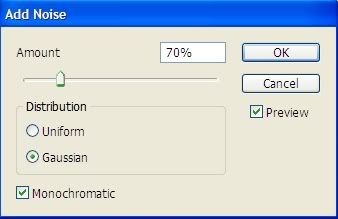
-After your picture should look like this:
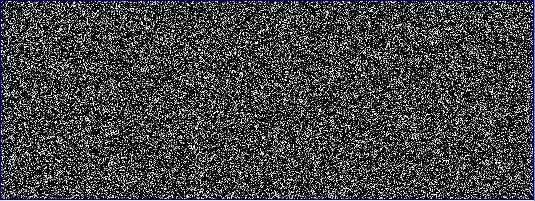
5.Change the layer mode for the layer you made to screen
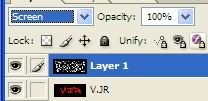
6.Goto Filter>Blur>Gaussian Blur and set the setting to what I have in the picture below
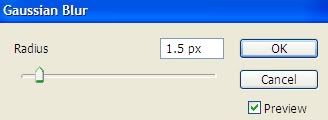
The your picture should look like this:
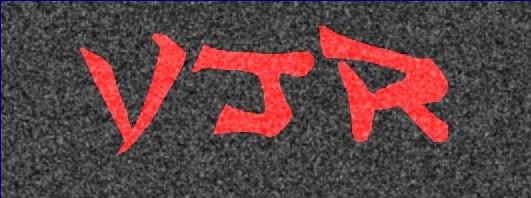
7. Press Ctrl+L to bring up the levels dialogue box and change to what I have below:
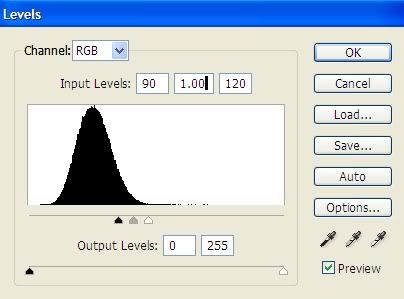
-After you do all those steps your picture should look like this:

8.Repet steps 2-7 about 4 more times and
DO NOT duplicate. We need the snow layers different so for example when you make another layer and you are going to add noise instead of putting 70% make it 71% and next layer 72% etc.
9.One you have finished with that open imageready if you are not already using it.
10.Create a total of 5 frames (One frame for each snow layer). Click on the first frame, and make only the background image, and first snow layer visible. Click on the 2nd frame, and make only the background image and 2nd snow layer visible, etc.
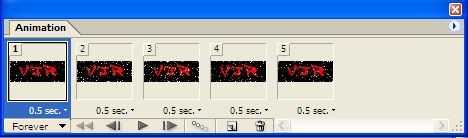
11.Now all you have to do it change to frame seconds to 0.1 seconds or 0.5 seconds and presto! You have your picture with snow.

Hope this helped you guys.
Sorry the last picture is so big I was tired while doing this and made the picture bigger then it appered in PsC2